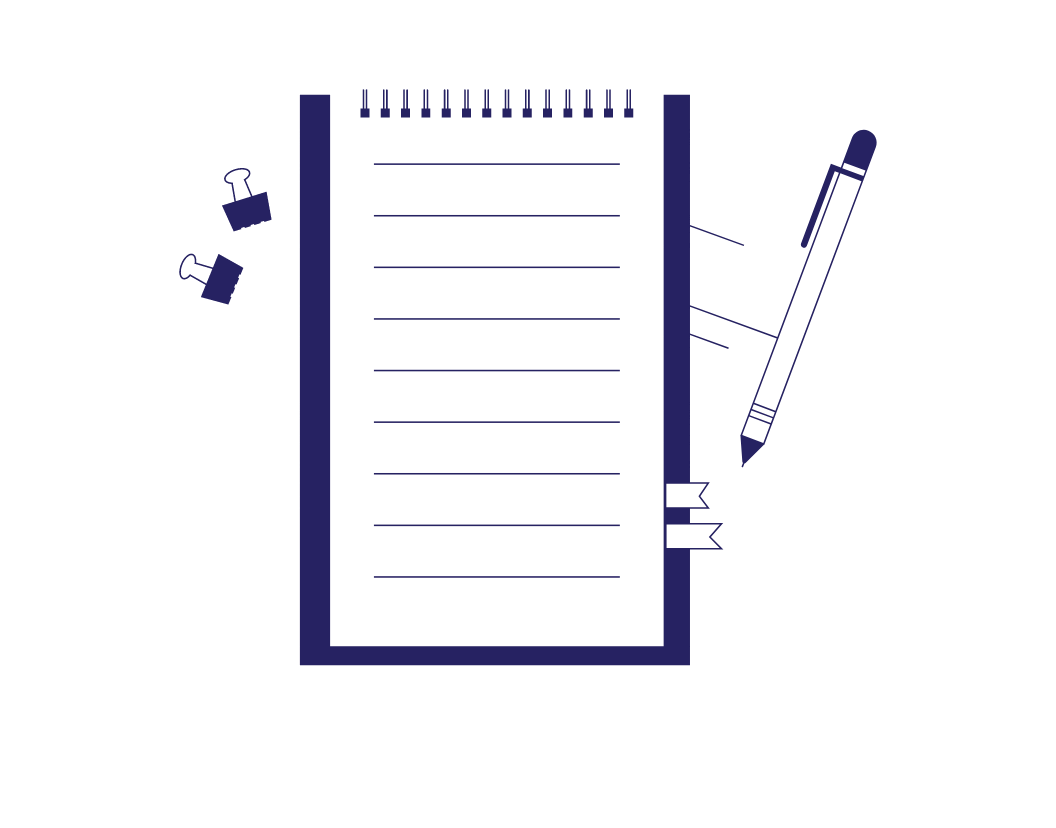Proofreading may seem like a minor part of the writing process, but it has a big impact. As the final polish of a piece of content, proofreading focuses on catching errors and ensuring that the message and tone are clear and consistent. This process involves reviewing the text for grammatical, typographical, and stylistic errors that could distract readers or misrepresent your intent as the author.
Proofreading is crucial because even minor errors can significantly impact the reader’s perception of the text and your credibility. Errors can obscure the message, introduce ambiguity, and reduce professional quality and integrity.
Proofreading marks are valuable tools in the proofreader’s arsenal. These symbols, which have become standardized over time (although they may vary slightly between style guides), identify specific corrections that need to be made in the text. The symbols provide a visual guide, highlighting specific issues, such as misspellings, grammatical errors, and formatting inconsistencies. In this article, we’ll dive into proofreading marks and how to use them effectively.
What Are Proofreading Marks?
Proofreading marks are symbols and notations that indicate errors or areas that require correction in a text. Proofreaders place these marks directly on the manuscript or document to highlight specific issues, such as typographical errors, grammatical mistakes, and formatting problems. The marks prompt the editor to make the necessary revisions.
The Difference Between Proofreading Marks and Editing Marks
Proofreading and editing may seem interchangeable, but they’re actually slightly different. Proofreading focuses on correcting surface-level errors, such as spelling, punctuation, and formatting, and editing encompasses a broader range of changes, including structural and content-related modifications. Editing symbols may address issues related to clarity, coherence, style, and overall content quality, requiring more in-depth revisions than those proofreading provides.
Commonly Used Editing Symbols
Although proofreading and editing marks may overlap in some ways, common editing symbols you can use to suggest more substantive changes include:
- The caret (^), which indicates where to insert additional text.
- Strikethrough, which marks text that should be deleted.
- Replace (/), which suggests replacing the marked text with a different word or phrase.
- Transpose (tr), which indicates that two elements should be swapped.
Types of Proofreading Marks
Let’s look at proofreading marks in more detail. They can be broken down into categories: insertions; deletions and replacements; formatting; spacing and alignment; language and grammar; punctuation; and capitalization.
Insertions
- The caret (^) shows where to insert additional text.
- An insertion point (|) indicates exactly where new text should be added.
Deletions and Replacements
- Strikethrough (appears as a curly line striking through text) indicates text that should be deleted.
- Replace (appears as a forward slash through each letter to be replaced) suggests replacing the marked text with a different word or phrase.
Formatting Changes
- Italics (underline the text and write “ital” in the margin) indicates that text should be italicized.
- Bold (underline the text and write “bold” in the margin) marks text that should be bolded.
- Underline (underline the text) indicates text that should be underlined.
Spacing and Alignment
- Space (place a caret under the text and insert the # symbol in the margin) indicates where you need a space.
- Close up (appears as sideways parentheses over a space) suggests removing unnecessary space(s) between words or letters.
Language and Grammar Corrections
- Transpose (tr) indicates that two elements (such as letters or words) should be swapped.
- Spell out (sp) suggests spelling out an abbreviation or acronym.
Punctuation and Capitalization
- Insert period (place a caret under the text and place a period in the margin) marks where a period should be inserted.
- Insert comma (place a caret with a comma under it below the text) indicates where a comma should be added.
- Capitalize (triple underlining below the text) indicates that a letter or word should be capitalized.
How to Read and Apply Proofreading Marks
Interpreting proofreading marks accurately is the first step in applying the necessary corrections to a document. Each symbol serves a specific purpose, indicating a particular type of correction. Using the categories we’ve outlined above, the following examples show proofreading marks in action:
- Insertion marks: Symbols such as the caret (^) and the insertion point (|) indicate where the writer needs to add new text. You would generally write the suggested text in the margin or above the line:
being
The cat was^shy.
- Deletion marks: Strikethrough and delete marks show which text should be removed:
The cat was being shy.
- Formatting changes: Symbols for italics, bold, and underline direct the writer to change the text style:
(Ital)
The cat was being shy.
- Spacing adjustments: Certain symbols indicate adding or removing a space between words or characters:
#
The^cat was being shy.
- Grammar and language corrections: Transpose (tr) and spell out (sp) marks address grammatical issues or instruct the writer to spell out abbreviations:
(Tr)
The cat being was shy.
- Punctuation and capitalization: Symbols such as insert period, insert comma, and capitalize guide necessary punctuation or capitalization changes:
(.)
The cat was being shy^
Applying Corrective Actions
Once you understand the proofreading marks and editing symbols, applying the corrections involves several steps:
- Identify the mark: Identify the proofreading mark and determine its meaning.
- Make the change: Implement the indicated correction in the text, such as adding, deleting, or altering the marked area.
- Review the context: Read the sentence and the sentences around it to ensure that the text flows and maintains the document’s coherence and style.
- Double-check: After applying all the corrections, review the document again to ensure that you didn’t miss any errors or apply any changes incorrectly.
Tips for Efficient Proofreading
Proofreading is about more than understanding symbols. It involves a meticulous, line-by-line evaluation of the text to ensure that it’s consistent, clear, and error-free. To conduct thorough, effective proofreading, follow these tips:
- Take breaks: Regular breaks can help you maintain your focus. When you return to the document after a break, your eyes will be fresh and ready to catch missed errors.
- Read aloud: This technique can help you identify awkward phrasing, run-on sentences, and other issues you might miss when reading silently.
- Use a checklist: Keep a checklist of common errors to which you can refer to review the document systematically.
- Proofread multiple times: Conduct multiple rounds of proofreading, focusing on different error types each time, such as grammar, punctuation, and formatting.
Not all of these practices work for everyone, so try some different techniques to arrive at a proofreading routine that works best for you.
Tools and Resources for Proofreading
Take the quality of your work to the next level by using some of the valuable proofreading tools and resources available. Style guides, proofreading tools, and professional editing services are readily accessible and can help you ensure that your writing is error-free, consistent, and effective.
Style Guides
Style guides are comprehensive manuals that provide guidelines for writing, formatting, and citing sources. Style guides ensure consistency and clarity across written content.
Using an already established and respected style guide saves time and effort, but many brands also choose to develop their own style guide that fosters and maintains their unique voice and tone.
Some well-known guides are:
- The Chicago Manual of Style: Known for its thorough coverage of grammar, punctuation, and citation styles, Chicago is ideal for book publishing and academic writing.
- The Associated Press (AP) Stylebook: Widely used in journalism, AP emphasizes brevity and clarity, making it perfect for journalistic writing.
- The Modern Language Association (MLA) Handbook: Commonly used in the humanities, MLA provides guidelines for writing and formatting research papers.
These guides are helpful because they offer standardized rules that ensure clarity and uniformity in writing, thereby reducing ambiguity and enhancing readability.
Online Proofreading Tools and Software
Online software and various online tools can aid in the proofreading process:
- Spellcheckers: The spellchecker tool available with most writing software is invaluable for proofreaders. Always make sure the spellchecker is turned on and set to the correct dialect.
- Hemingway Editor: This tool highlights complex sentences; it also points out issues such as wordiness, the passive voice, and common errors.
- PerfectIt: This software is popular among proofreaders and editors because it helps perform tedious tasks, such as defining abbreviations and checking for stylistic inconsistencies.
These tools are beneficial because they can quickly identify and correct common errors and catch minor items that human eyes might miss.
Professional Proofreading Services
Professional proofreaders apply an expert lens to the review and correction process. Experienced proofreaders are trained to pick up on inconsistencies and small details you might not notice, ensuring the highest level of accuracy and professionalism in the final document.
Quality proofreading takes time and effort, so outsourcing it to the pros isn’t a bad idea. If you’re not sure whom to turn to, consider our team of experts.
Best Practices for Using Proofreading Marks
Proofreading is a delicate process. Minor changes, if done incorrectly, can introduce new errors and misrepresent your message. So, when using proofreading and editing marks, be sure to follow these best practices.
Maintaining Consistency in Using Symbols
Consistency in using proofreading and editing marks is crucial for clear communication. As you may have noticed, proofreaders and editors use certain symbols for similar actions. To prevent confusion and avoid producing a cluttered, messy page, use proofreading marks consistently.
Following a standardized system ensures that everyone involved in the editing process will understand the corrections clearly. Inconsistent use of symbols can lead to confusion, misinterpretation, and overlooked or incorrectly addressed errors.
Double-Checking Corrections
Double-checking corrections is also essential. Even the most meticulous proofreaders can occasionally introduce errors or get something wrong. After you’ve made the initial set of corrections, review the document to catch any errors you might have missed or introduced during the editing.
Collaborating With Editors and Writers
Effective collaboration between proofreaders, editors, and writers is key to producing high-quality documents. Clear communication about the suggested changes, the reasons behind them, and any stylistic preferences ensures that the final document meets the desired standards.
Editors should also query areas of the text about which they’re unsure rather than making a change that could alter the intended meaning. Regular feedback and discussions will help align your team’s efforts, making the editing process more cohesive and efficient.
Conclusion
Proofreading and editing is essential for content production, and proofreading marks provide a standardized language to suggest changes to text. Proofreading is a small but mighty step in the writing process, ensuring clarity, accuracy, and professionalism. You might be surprised at how many issues can pop up in a document that hasn’t been proofread! To scale your content, practice using proofreading marks consistently, double-check corrections, and establish open collaboration between your writers and editors.
Using a style guide is a great way to elevate the proofreading process and ensure consistency and uniformity in everything from spelling preferences to tone. If you’d like help working with or creating a style guide, we’re here for you. And of course, our team of expert editors and proofreaders is always available to give your writing that final polish. Try our service for free today.
FAQs
What are proofreading marks used for?
Proofreading marks are used to indicate corrections and changes the writer needs to make in a document. This standardized set of symbols and notations helps proofreaders communicate specific errors or suggestions clearly and efficiently. The symbols identify issues such as spelling errors, grammatical mistakes, formatting problems, and punctuation errors.
How are proofreading marks different from editing marks?
Proofreading marks and editing marks both serve to improve a text, but they focus on different aspects. Proofreading marks primarily address surface-level errors, such as spelling, punctuation, grammar, and formatting. Editing marks can encompass a broader range of changes, including structural, content-related, and stylistic modifications.
What are the most common editing symbols?
Some of the most common editing symbols are the caret (^), strikethrough, italics (ital), bold, underline (__), transpose (tr), insert period (.), insert comma (,), and capitalize.
Are there online tools that can help with proofreading?
Several online tools can help with proofreading. Some popular ones are Hemingway Editor and Microsoft Word’s built-in spelling and grammar check features. Professional proofreaders are also available to give your writing that final polish.