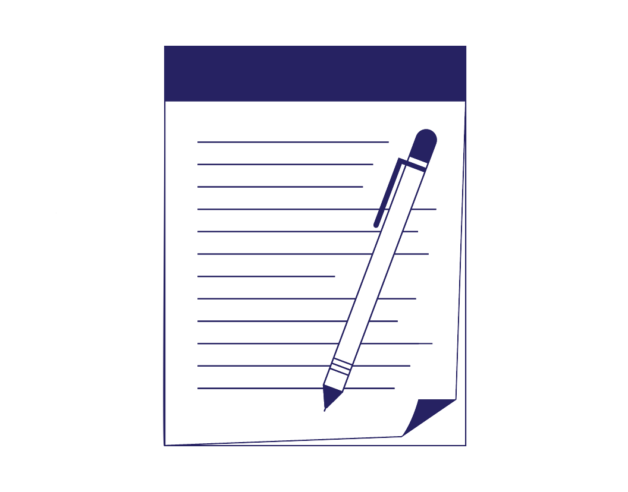
- 3-minute read
- 19th September 2023
Five Passive Voice Checker Tools
The passive voice is perhaps one of the most challenging aspects of writing. Though the passive voice can be useful in some circumstances, using the active voice, if possible, is usually better. But spotting the passive voice in our own writing can be very tricky, even if we understand what passive voice is. So you may want to turn to grammar tools to help you, but which tools are the best? Read on to learn more about five tools for detecting the passive voice.
Microsoft Word
Microsoft Word has a built-in passive voice checker, but you may need to turn it on. To do so:
● Open the spelling editor panel.
● Choose “Options.”
● Check “Passive Voice” in the options.
This feature will highlight instances of the passive voice in your document – an especially helpful asset when you’re proofreading a document.
Sapling
Sapling is free and easy to use. Simply paste your paragraph in, and the tool will identify which parts are passive. You can also use Sapling’s passive-to-active converter tool to rewrite sentences in the active voice.
Find this useful?
Subscribe to our newsletter and get writing tips from our editors straight to your inbox.
data⸱yze
data⸱yze specializes in detecting the passive voice in text, but it also has a readability detector. It uses “zombies” to show you who the actor of the sentence is so you can rewrite in the active voice.
Hemingway
Hemingway is an online editor. It checks only for sentence complexity, adverb use, reading level, and passive voice. It uses colors to highlight each of these elements so you can see at a glance where the passive voice is and fix it.
ChatGPT
ChatGPT can help with different aspects of editing, including identifying the passive voice and suggesting ways to rewrite it in the active voice. ChatGPT is trained on data from across the internet, meaning its suggestions may not always be accurate.
The Problem With These Apps
Although these apps are great for helping with your writing, you can’t rely on them completely. We put Hemingway and ChatGPT to the test and found that the text needed re-editing after being run through these systems. They often missed issues with clarity and didn’t pick up more complicated passive constructions. If you want more accurate editing, you’d be better off hiring an editor.
Proofed’s team of expert editors can help you remove passive voice constructions from your writing and make it more accurate. If you need help, reach out to us.






